Virtual Lounge
Virtual Lounges will open on Monday. Do not forget to visit them!
You are welcome to visit the virtual lounges where you can meet your colleagues informally.
Enter the virtual lounges
To enter the virtual lounges please go to the Congress programme. By clicking "Visit virtual lounge" in the Virtual Hall 16 you will enter the virtual lounges that are prepared using Zoom.
Information
- By following the steps above you will enter the main lounge. You can enter smaller adjacent lounges from the main lounge.
- The virtual lounges can be thought of as physical rooms. You can stay in the main virtual lounge or you can enter any of the small rooms freely and then return back to the main room.
- Smaller virtual lounges are dedicated do discussions about the Scientific sessions and to discussions about general themes.
- You can see the scheme:
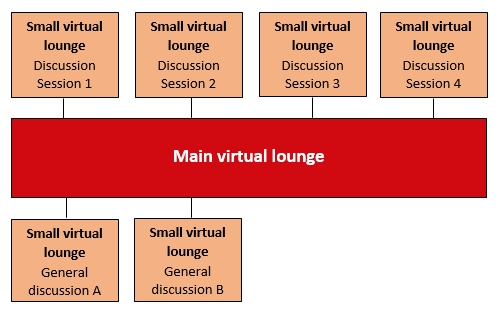
How to participate in the virtual lounges
- To enter the virtual lounges please go to the Congress programme. By clicking "Visit virtual lounge" in the Virtual Hall 16 you will enter the virtual lounges that are prepared using Zoom.
- After you enter the main virtual lounge you can either:
- Stay in the main lounge.
- Click the icon „Breakout rooms“ at the bottom of the screen and choose one of the adjacent small lounges. While in the small lounge you can at any time:
- return to the main lounge (click the button Leave room in the right hand bottom corner of the screen)
- go directly to another small lounge (click the icon Breakout rooms at the bottom of the page and select a small lounge where you would like to go).
- You can take part in the discussion in the lounges using your microphone and camera.
- You can privately chat with other participants using the text chat.
